

It is also the oldest and most popular key and was added in 1999. But you can still try this crack with wifi having old modems or routers.ġ: WEP: Wired Equivalent Privacy (WEP) is one of the widely used security key in wifi devices.
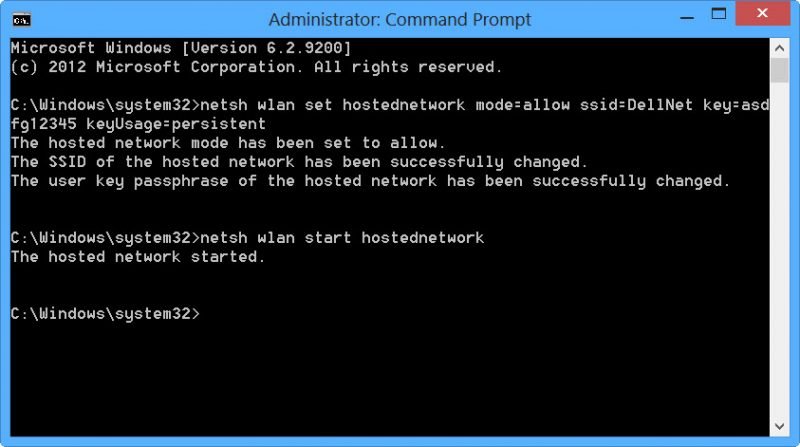
It’s not necessarily that this trick will work with every wifi because of upgraded hardware. But, if you need to do this without the admin permission you can find the saved passwords of WiFi networks using the tools.You can experiment these trick with your neighbors or friends. If you want to view the Windows 10 saved WiFi passwords then just follow the first and second methods. Note: However, for the older versions of Windows, you can’t see the password rather you can see a HEX code that can be used to connect to the Wi-Fi network. Iii) Now, select the network you wish to see the password and just use the shortcut keyboard command that is Control + Alt + C to copy the password. Ii) Now just open the software on your PC and all of your Wi-Fi networks will be visible in a list. I) You just have to download and install this software on your Windows 10 PC. The tool is Wi-Fi password revealer, this tool is helpful to see the saved WiFi passwords without the admin access on your PC. You can view all of your Wi-Fi passwords using a third-party tool that does not need any configuration or any father setup. But, command prompt and some WiFi password viewer software can easily reveal the password finding the exact saved location. So, if it not showing on properties, this because of some security factors. Means, Windows 10 does not delete the password once you disconnect. Whenever you will connect the disconnected network, you would see that the SSID will be automatically connected to the PC as it was previously saved. You might be thinking that if those passwords are not seen on network properties, how a tool or CMD can do this! In this case, you can use a WiFi password viewer software or the CMD to see the disconnected WiFi network password on Windows 10. You can view the password of that connected network from the network settings.īut, Windows 10 does not show the saved passwords of other disconnected networks in settings. This feature reconnects the WiFi network automatically for the next time. Windows OS normally saves the passwords whenever you connect to any wireless networks. Is It Possible to See Saved WiFi Password on Windows 10?


 0 kommentar(er)
0 kommentar(er)
